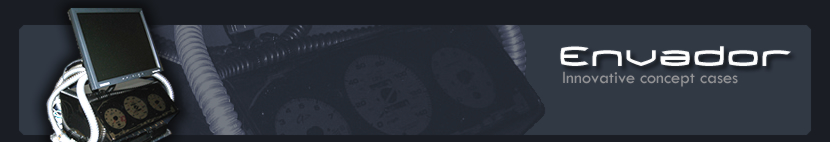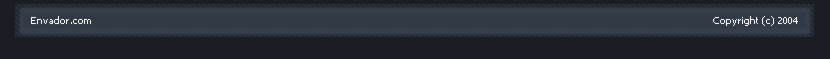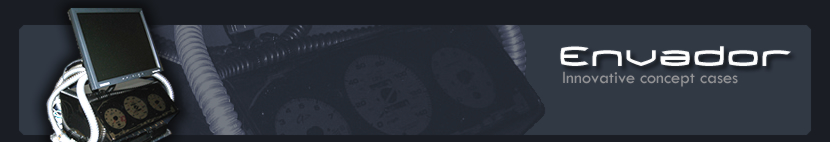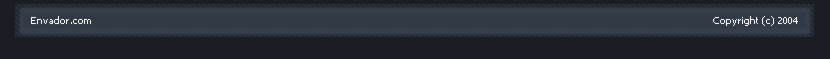Has it really been THREE years since my last mod? Apparently
so! To get everyone up-to-speed on what's been going on --
Moved to California, met a girl, got married. :) No
longer can I throw "us" into the bottomless pits of debt to
churn out some hair-brained mod of mine. Things have to be
done in a more practical manner now!
DialupPC has
been re-allocated to the HTPC. It is also the PC that
powers our new LCD Touchframe!
| In-The-Making Pics
(to me, these pictures are
more interesting!!!!) |

What it looked like before. This was an all-in-one PC with an LCD touch
screen. I think this was originally used on a bar counter as some sort
of bingo game. It was running Win98 and on boot, was set to run fstBingo.exe
from a net work share. I didn't actually take this pic; it's from the
original craigslist posting. |

Nothing's safe from me once I have my sights set on it!!! |

Close-up of the LCD Touchscreen part of the all-in-one PC. The
motherboard and PSU mounts are riveted. Those required drilling out.
Also notice the metal back frame of the LCD is grey... that will be
spray-painted black rustoleum. |
|

Measuring up the wooden 10x13" frame that will go around the touchscreen.
I had to widen the inside of the frame to fit around the LCD. Grr! I wished
things would just mod themselves sometimes. |

The LCD separated from its mount. I still have to separate the LCD
mount from the motherboard mount riveted to its back. |

Drilled out all 14(? lost count) rivets. Bye Bye all-in-one PC! |
|

The LCD and its frame side by side. Notice the molex connectors. 12V
is for the LCD, 5V for the ELO touch controller. |

This will supply power to the LCD. See the molex in the picture to the left?
This is the extension cable I made using "lamp wire" from home depot.
After doing
Cyberpumpkin, making this molex extension was small potatoes compared to
the
ATX extension I had to make. This is before the heatshrink sleeving is
shrunk in place. |

Heatshrink all nice and fitted to the extension. Not bad eh? Too bad no one
will see this. But I guess it's nice to know that a good job was done on the
cabling.... or something. |
|

A few coats of rustoleum black satin and our LCD frame is lookin' good! |

What's this doing here? I need to show the world that not only can I mod,
but I can also make a rice, Spam Lite and mozzarella cheese omelet for
myself ... even when the missus is out of town. I was making this mod to
surprise her when she came back. And yes... she likes it (the LCD touchframe,
not the omelet, silly! -- I ate it already). |

The extension cables to be plugged into the LCD touchframe. They'll be run
through the black tubing to keep the cable run looking clean. |
|

LCD Touchscreen's new home. The bookshelf beside our TV. There
were books here, but they'll be relocated to the lower shelf and other
overflow to other bookshelves. |

This is the back panel of the LCD. It's a piece of thick black cardboard
from the local crafts shop. At $1.99, the price was right! Oh yeah, "people
don't buy drills, they buy holes." |

You can see the wrapped cable extensions. With the extra leftover
cable wrap, I decided to "finish" the hole I bought (see comment to the left
about buying holes). |
|

That's a mighty fine hole. (shutup, you sicko) |

VELCRO - if it's good enough for NASA, it's good enough for me! 4
squares of Velcro - one in each corner - is enough to keep on the back
panel. |

Phew, that hole drill bit attachment was getting a workout. This hole
was drilled in our bookshelf for the wires to be run in from the back. |